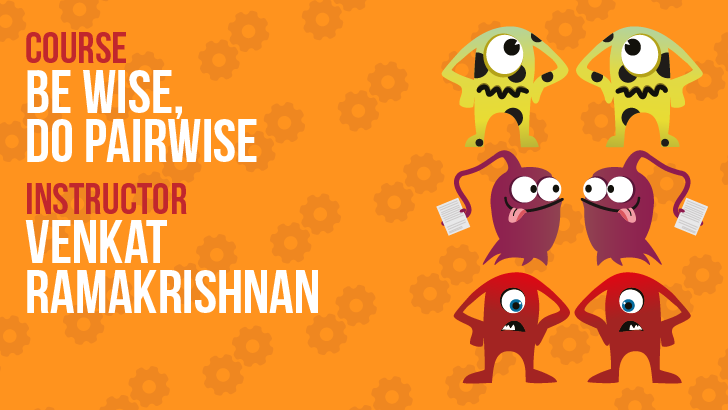by Stephen Janaway
Here at the Ministry of Testing we love anything that can make our testing easier. Tools that take away the mundane and boring bits, and leave us more time to really focus on exploring software are great. When we're testing web applications and websites then browser extensions really help do just that. They help make us more productive and they can help you too.
Here's a list of our favourites. You probably have a favourite browser so we've included extensions for the two most popular. Sorry Microsoft fans, but Redmond's finest don't allow extensions in the new Edge browser and there are very few add-on's for Internet Explorer. So it's Google Chrome or Mozilla Firefox that we mostly use for the bulk of our testing.
Which one's do you like to use?
Chrome
- Postman — If you are testing APIs, particularly RESTful APIs, then this is a must-have plugin. You can quickly build up a suite of tests for APIs which can also serve as documentation and be shared with developers when you find issues. Postman also offers a stand-alone application. If you are API testing, there's not much more that needs to be said; a brilliant extension.
- Advanced REST Client — If you are testing a RESTful API and you want to create and test custom API requests then this is a helpful extension. Not as feature rich as Postman but easier to get started with.
- Resteasy — Another RESTful API testing extension, which offers similar functionality to Advanced REST Client. Why not try them both out and pick your favourite?
- Web Developer — A port of the useful Firefox extension, Web Developer offers a variety of different web developer tools via an added toolbar. Amongst its varied functionality is the ability to add and remove cookies, edit CSS, resize windows and a whole lot more. A really useful addition to your browser.
- Web Developer Checklist — Want a quick way of analysing your web page for violations of best practices? This simple extension enables you to catch the basics in a simple and yet effective way.
- SwitchySharp — If you are proxying requests, particularly when testing using one of the popular proxies tools such as Fiddler or Burp Suite, or using JMeter for performance testing, then you'll want a simply way of switching between proxies. SwitchySharp gives you just that, enabling you to route the requests through your chosen proxy at the click of a button.
- Bug Magnet — A really useful for extension that gives you a whole bunch of tools that can help exploratory testing, via a right-click context menu. From Gojko Adzic, who has a number of useful books on testing, impact mapping and specification by example.
- Clear Cache — Being able to clear the cache when testing a website is critical so that you make sure that you have the latest code and data. This extension makes that really easy.
- Page Load Time — Ever been testing and you get that feeling that a page is loading too slowly. Well why not actually time it? This extension shows a breakdown of the speed of the page loading and rendering.
- Analyze Page Performance — Measure page load times and other areas of page performance with this extension. Similar to Page Load Time. Pick your favourite.
- BlazeMeter Chrome Extension — While the JMeter proxy already has the ability to record HTTPS requests, this extension creates a JMeter script. It uses a BlazeMeter as the middleman (a commercial JMeter in the cloud service) but you can use their free service forever and still use the plugin to record a JMX script and download it locally to your own machine even if you never use any of the paid plans.
- User Agent Switcher — Sometimes you just want to pretend to be someone else 🙂 This extension enables you to change the user agent, and therefore test how web applications and websites look on different sized device displays. Particularly useful for testing responsive and mobile sites.
- Edit This Cookie — Use this simple extension to edit cookies, test cookie values and manipulate values to see how a web application reacts.
- AdBlock — Who really likes to see adverts when they are testing? We don't either, which is why AdBlock is a great way of getting rid of them.
- Pixel Perfect — Have you ever looked at a website and thought that the alignment didn't look exactly the same as before? This extension enables pixel by pixel comparison of websites via a semi-transparent overlay and is excellent for spotting those tiny changes.
- WAVE — Accessibility testing is an often overlooked area of web testing but it's really important. Use this extension to check if your site and applications are compliant to web accessibility standards.
- Ghostery — Blocking network requests gives an easier way of testing how applications work when network requests or API calls fail. This extension makes it easy to do just that.
- Exploratory Testing Chrome Extension — Keep track of your testing from within the browser, take notes, add screenshots and note down bugs as you test. A great little extension which also generates a handy session report when you finish.
- Pushbullet — Marginal Gains, as David Brailsford, Performance Director for British Cycling, explains mean that every small improvement counts. When you are testing on multiple devices then being able to push links and data between devices saves vital seconds. Pushbullet enables you to do just that.
- Xmarks — In the same vein as Pushbullet, use XMarks to sync bookmarks between devices.
- ScreenCastify — a good bug report gives the steps to reproduce the issue and a screenshot. A great bug report has a screencast of you reproducing the issue. Use this extension to record screencasts.
- WhatFont — If you need to identify the fonts used on a webpage then this extension makes it child's play. Simply hover over the text and the font is displayed.
Firefox
- Firebug — This should be the first extension in your Firefox shopping list. DOM inspection, cookie manipulation, assistance in element detection, network traffic display and a whole lot more. An essential extension for web testing.
- Xmarks — Sync bookmarks between devices in the same way as with the great Chrome extension.
- Pixel Perfect — Pixel by pixel comparisons of webpages via a semi-transparent overlay. Very useful.
- REST Easy — Create and test custom API requests to your RESTful API with this simple Firefox extension.
- Rest Client — Another easy to use and simple RESTful API testing extension.
- Adblock — Block unwanted adverts in webpages as you test.
- Cookies Manager+ — View, edit and create single or multiple cookies with this easy to use extension.
- Selenium IDE — The most popular record and playback automated UI testing tool. While you would not want to use this extension to generate your whole automated test suite, it is really useful for automating repetitive actions you may carry out when testing.
- Accessibility Evaluation Toolbar — test websites and applications for functional accessibility features based on the iCITA HTML Best Practices. Accessibility testing is very important and this extension makes that easy.
- Yslow — This extension analyzes web pages and suggests ways to improve their performance based on a set of rules for high performance web pages.
- Firesizer — Allows you to resize the window to specific dimensions which is particularly useful when testing responsive websites.
All of these extensions will help you to become a better, and more efficient web tester. And as well as browser extensions, don't forget about the developer tools that are also included with Firefox, Chrome and Edge. These are well worth checking out in addition to the extensions we've listed above.
About Stephen Janaway
Stephen is a mobile and e-commerce Coach, Strategist and Manager. Over the last 15 years he's worked for companies such as Nokia. Ericsson, Motorola and the YOOX NET-A-PORTER GROUP, as well as advising a number of mobile application companies on testing and delivery strategies. He has written and presented many times about testing, frequently with a focus on mobile devices and mobile applications. Stephen also provides training courses and coaching, focused on both mobile software testing and software testing in general.
Stephen loves talking to others about software testing, test techniques and the mobile device and application world in general. You can contact him via his website or on Twitter.