Using Empathy To Guide An Exploratory Accessibility Testing Session
-
Locked
Senior Automation Tester
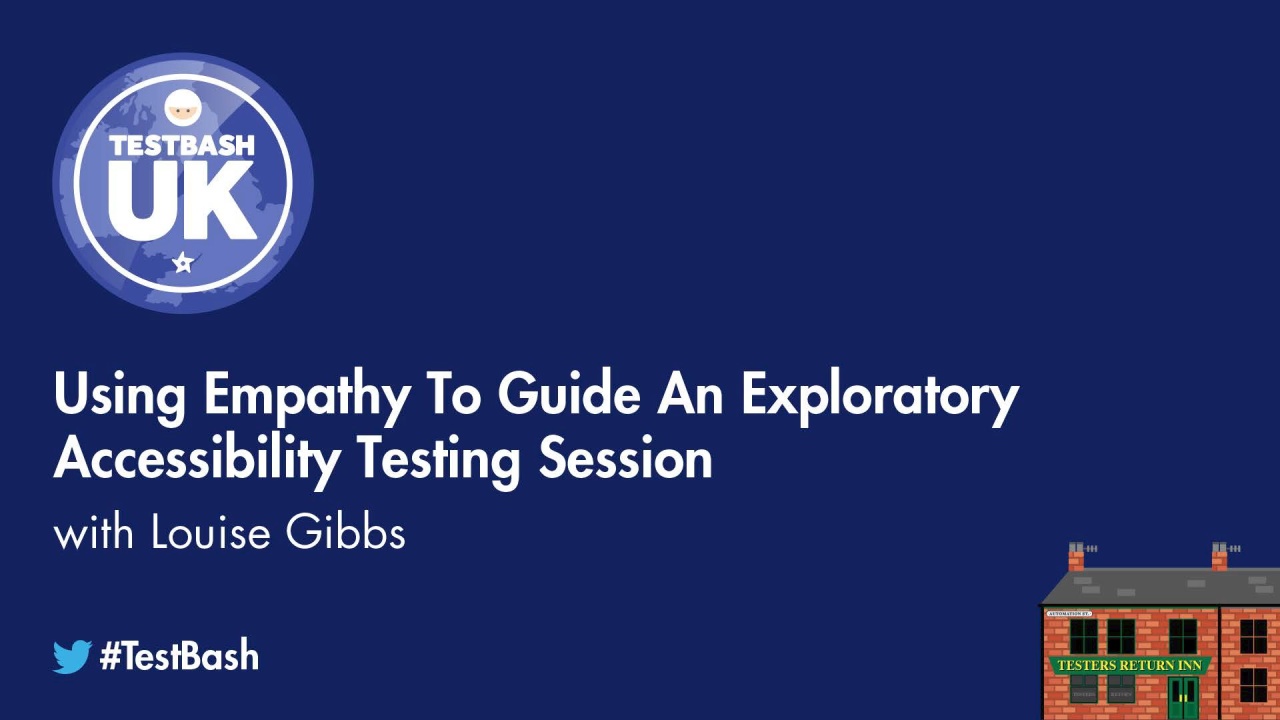
Talk Description
I do not have any accessibility needs when it comes to using computers. However, for about 2 years, I was at one point reliant on a wheelchair or crutches to travel. This helped me develop an appreciation of how the smallest thing could impact someones quality of life.
Accessibility testing is often an afterthought. This is not surprising as, unless someone has first hand experience of a disability, they will not be able to fully understand what design issues could limit someones ability to use a website.
Before accessibility testing, we should first at least try to understand the various accessibility needs a user might have. We should then attempt to use the application the way a user might use it, such as using screen readers or checking the contract settings on a website. Most of the tools a user might use are freely available in chrome extensions.
In this session, I will demonstrate the various tools available that can be used to support accessibility testing. As well as this, we will also analyse the tools that a user might use to access a website. Using these tools, we will carry out a live exploratory accessibility testing session so that we can understand the challenges a user might face and use this to identify accessibility issues.
By the end of this session, you'll be able to:
- Develop an understanding of the various challenges people with accessibility needs face when attempting to use a website
- Learn about the different tools that might be used by someone with accessibility needs so they can access a website
- Run an exploratory testing session on a website using accessibility tools and tools that might be used by users to identify potential accessibility issues that might be preventing someone from using a website
Louise is a Senior Automation Tester at PebblePad. Her main job is to review and maintain the automated tests that are run overnight, and investigate the causes of any failures. She has also worked for companies in the e-commerce, scientific research and automotive industries, and runs a personal blog at louisegibbstest.wordpress.com, where she talks about her experiences as a software tester. She enjoys improving her testing skills and her main method for achieving this is by speaking to other Testers and discussing ideas.
Suggested Content




