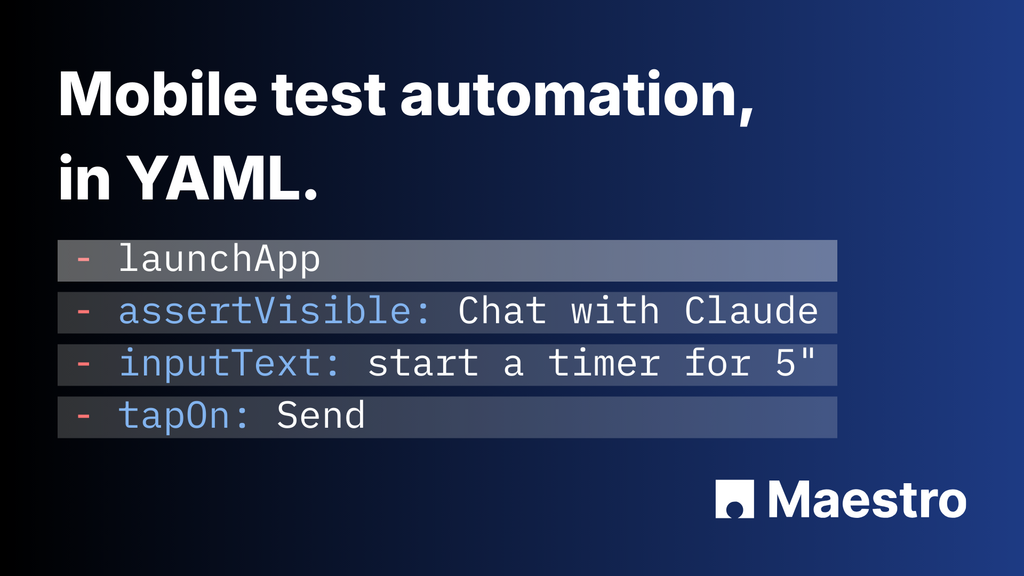Lazy loading is a technique used to improve performance by delaying the loading of certain resources until they are actually needed. Instead of downloading everything when the page first loads, the browser only loads what is required for the visible part of the page, and loads other content later when the user scrolls to it or triggers an action.
For example, an e-commerce site might load product images only when they appear on the screen instead of loading hundreds of images at once. This reduces the initial load time, saves bandwidth, and makes the page feel faster for the user.
Lazy loading is commonly used for images, videos, and large data sets in web applications. From a testing perspective, it is important to verify that lazy-loaded elements appear correctly and function as expected when triggered. This includes checking that they remain accessible to all users, including those using assistive technologies or with JavaScript disabled.
Testers should also watch for issues such as broken triggers, timing problems, or cases where the content does not load due to network delays.
For example, an e-commerce site might load product images only when they appear on the screen instead of loading hundreds of images at once. This reduces the initial load time, saves bandwidth, and makes the page feel faster for the user.
Lazy loading is commonly used for images, videos, and large data sets in web applications. From a testing perspective, it is important to verify that lazy-loaded elements appear correctly and function as expected when triggered. This includes checking that they remain accessible to all users, including those using assistive technologies or with JavaScript disabled.
Testers should also watch for issues such as broken triggers, timing problems, or cases where the content does not load due to network delays.