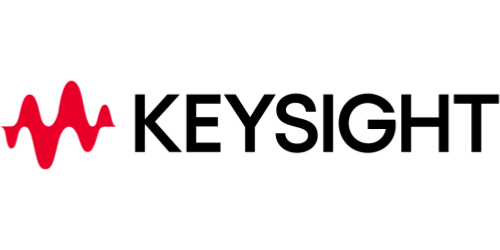Test.bash(); 2021
10:00 - 22:00 BST
Location:
Online
Test.bash(); is our automation and technically testing focused TestBash. This will be our fourth Test.bash(); and our second one online. It is happening on the 28th October 2021 from 10am-10pm (UK). Find out more about what we have planned for October with 30 Days of Testing and Test.bash();.