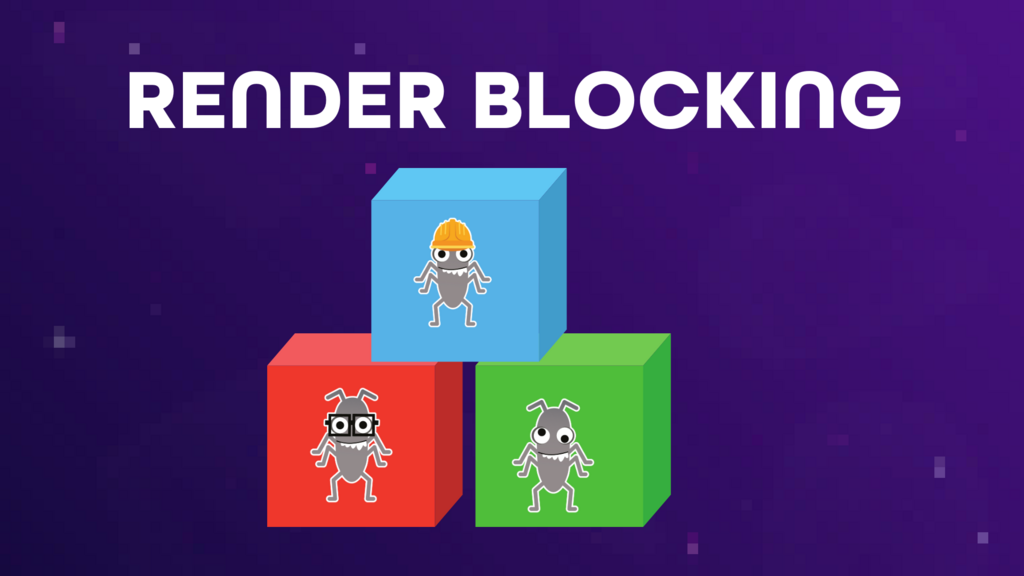Render blocking refers to elements on a web page that delay how quickly the visible part of the page can be shown to the user. These are usually resources like JavaScript or CSS files that the browser needs to fully load and process before it can display anything on the screen.
When a browser loads a web page, it tries to build and paint the page step by step. But if it encounters a render-blocking resource, it must wait until that file is downloaded and executed. This can make the page appear slower, especially on slower networks or older devices.
Render blocking often happens with large or poorly placed scripts and stylesheets. Moving scripts to the bottom of the page, using async or defer attributes, or minimizing unnecessary styles can help reduce this issue.
Understanding render blocking is important for improving page speed and user experience, especially during performance testing. Even a small delay in rendering can make a site feel unresponsive to users.
When a browser loads a web page, it tries to build and paint the page step by step. But if it encounters a render-blocking resource, it must wait until that file is downloaded and executed. This can make the page appear slower, especially on slower networks or older devices.
Render blocking often happens with large or poorly placed scripts and stylesheets. Moving scripts to the bottom of the page, using async or defer attributes, or minimizing unnecessary styles can help reduce this issue.
Understanding render blocking is important for improving page speed and user experience, especially during performance testing. Even a small delay in rendering can make a site feel unresponsive to users.