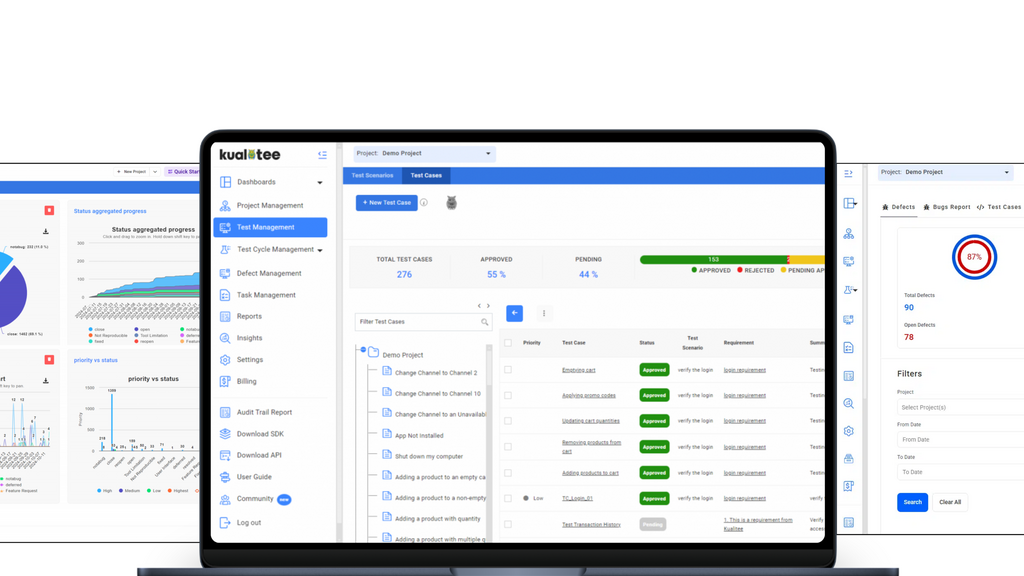What is compatibility testing?
Compatibility testing verifies your software works smoothly across different environments—from browsers and operating systems to devices and network conditions. It ensures users get a consistent experience whether they're on Chrome or Safari, Windows or Mac, iPhone or Android.
Do you have any examples of compatibility testing?
Let's look at a typical web app compatibility check:
- First, you test across major browsers—Chrome, Firefox, Safari, and Edge—checking that layouts don't break and features work consistently.
- Then you verify mobile responsiveness on different devices, screen sizes, and OS versions.
- You might also test with different internet speeds, as your sleek animation that works perfectly on WiFi might freeze on 3G.
Why is compatibility testing important?
Users access your software from countless different setups, and they expect it to "just work."
A banking app that glitches on Safari or a website that breaks on mobile can instantly damage user trust and send customers to competitors. Thorough compatibility testing helps you deliver a reliable experience to every user, regardless of their setup.
A banking app that glitches on Safari or a website that breaks on mobile can instantly damage user trust and send customers to competitors. Thorough compatibility testing helps you deliver a reliable experience to every user, regardless of their setup.
What are the challenges with compatibility testing?
The explosion of devices and platforms makes comprehensive testing very difficult— just think about the combinations of browsers, versions, devices, and operating systems out there.
Most teams tackle this by prioritizing the most common configurations and using cloud testing services that provide access to different environments. You'll also need to stay on top of new browser versions and OS updates that could break your carefully tested features.
Most teams tackle this by prioritizing the most common configurations and using cloud testing services that provide access to different environments. You'll also need to stay on top of new browser versions and OS updates that could break your carefully tested features.