Quality Engineering and Software Testing Tools Directory
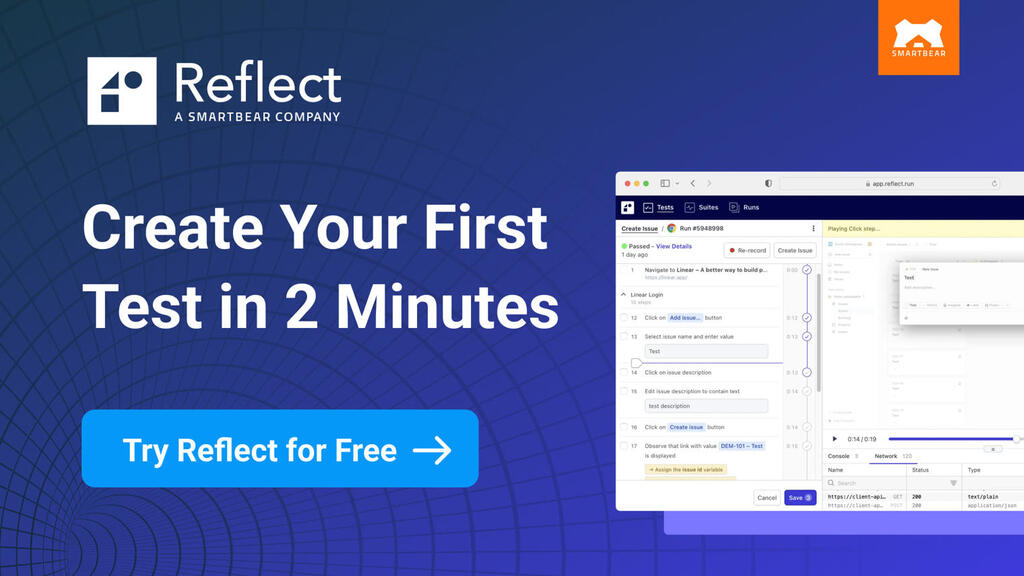
Create, run, and maintain web and mobile tests with no-code, AI-driven automation in the cloud

LaunchDarkly is a feature management and flagging platform that lets teams release, test, and control new features safely in production.

Open-source framework for building Web Agents

Codeless automation tool. Allows anyone and everyone to automate with ease. Not just record and playback!

Best "simple" screen capturing app (Mac and Windows) because it creates animated gifs that attach to bugs easily. Simple because it works a lot like snippy to capture screen areas

An open-source, automated tool to help you improve the quality of web pages. You can run it on any web page, public or requiring authentication.

The fastest way to take a customizable screenshot

Integrate systems. Automate work. Accelerate your digital transformation with a single platform for integration and business process automation.
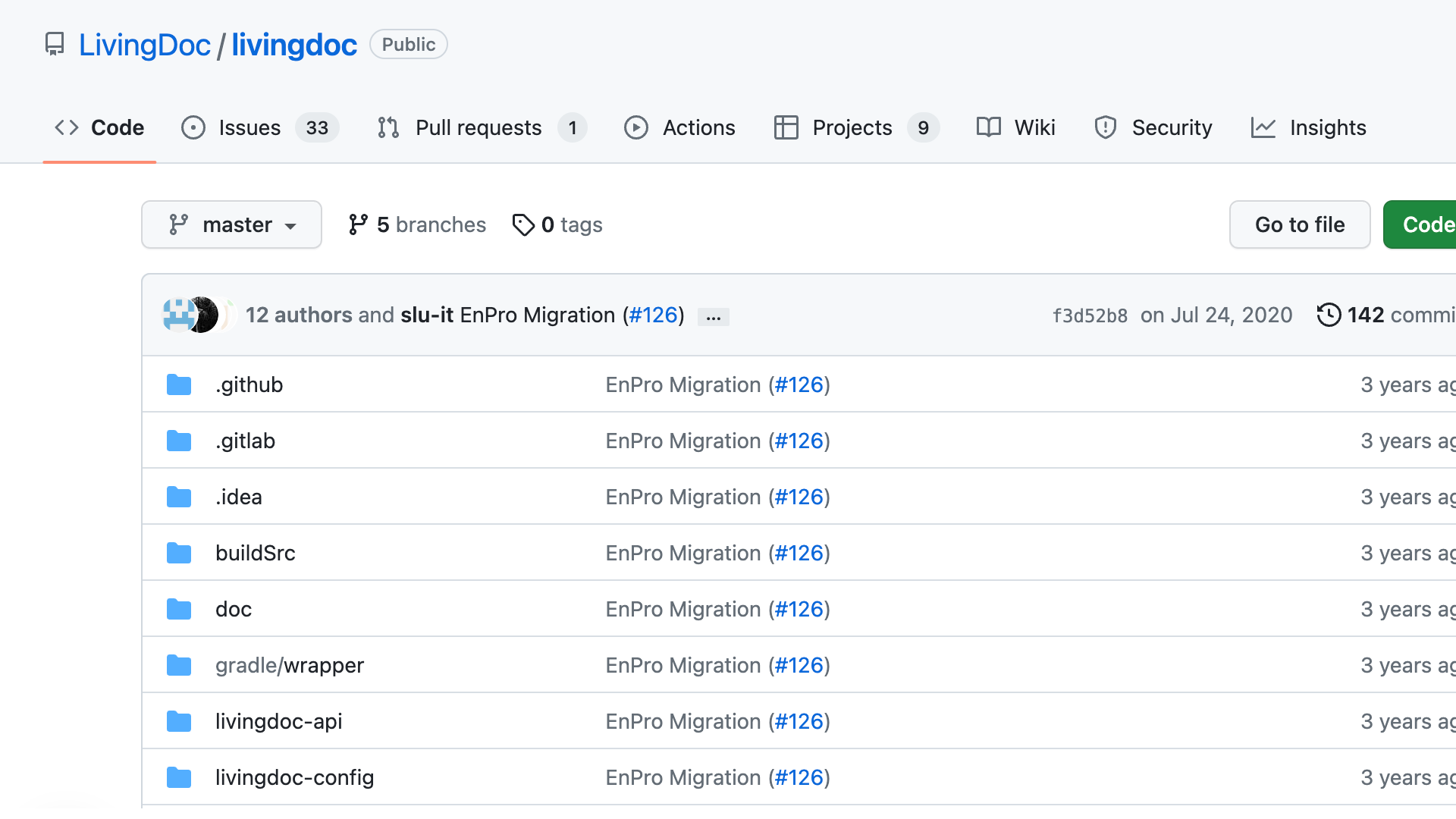
livingdoc is a Confluence Add-On that allows Behaviour Driven Development. A great benefit is that the test specification follows the "Keyword Driven Development" style.

Loader.io is a free load testing service that allows you to stress test your web-apps & apis with thousands of concurrent connections.

Comprehensive and user-friendly cloud platform for Load Testing, Speed Testing and Website & API Optimization and Monitoring

Anyone on your team can load test with instant playback, an easy-to-use interface, and real browsers for reliable data.

LogicGem is an AI-enabled logic processor and decision table analysis tool.

Identify technical and UX issues with our AI, quantify impact with analytics, and then watch session replays to see exactly what went wrong

Easily record and share AI-powered video messages with your teammates and customers to supercharge productivity
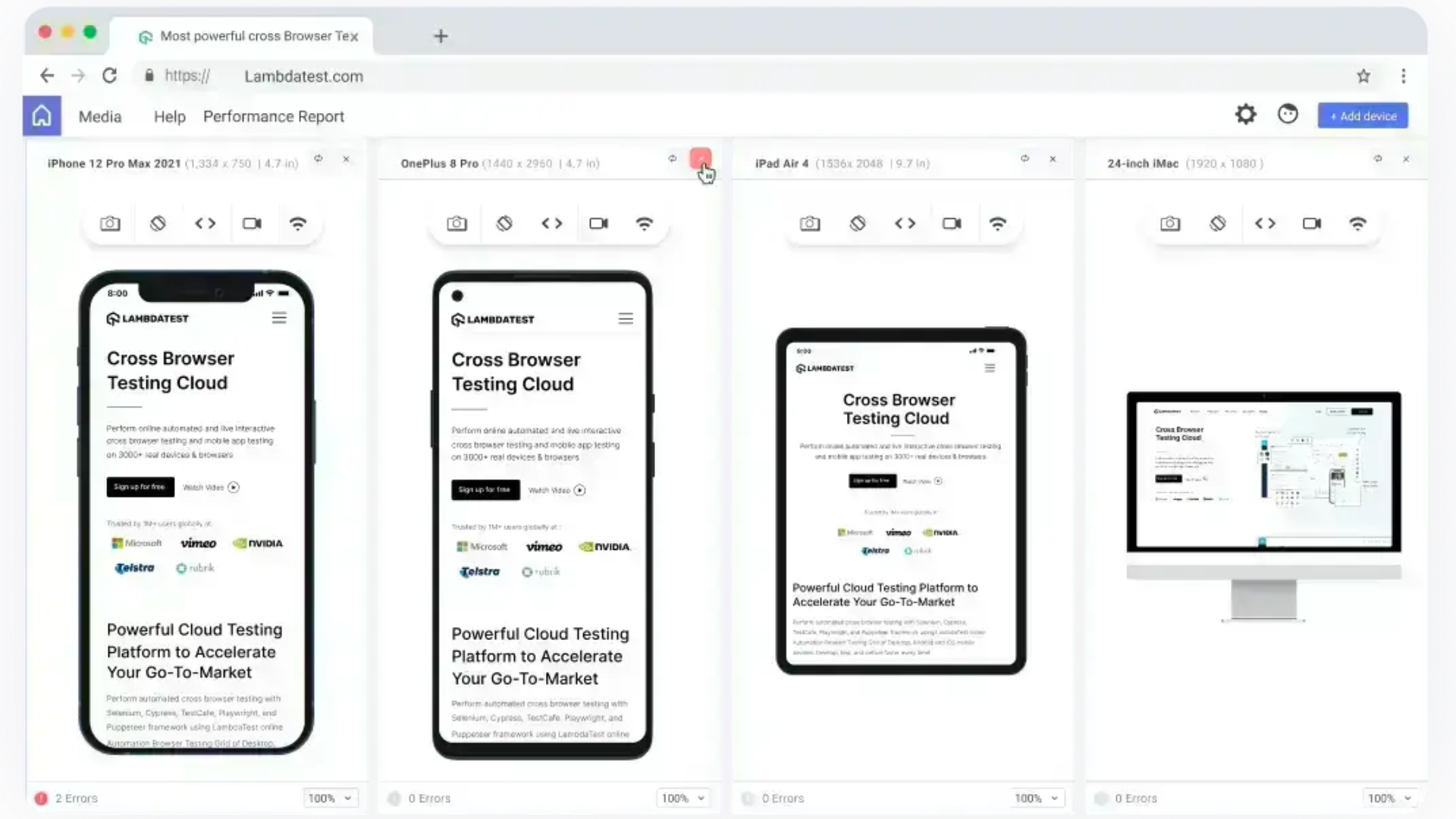
Next-gen browser to build, test & debug mobile websites.

mabl is a low-code, intelligent test automation platform for Agile teams.

One test framework, for ALL your apps Maestro is a single platform that tests all of your mobile and web apps - no matter what framework your team uses.

Mailinator allows Developers and QA Testing teams to automatically test their SMS and Email workflows like 2FA verifications, sign-ups, and password resets with trillions of inboxes at your fingertips.

Email, SMS and authentication testing for any app, product or campaign

Email and SMS APIs for developers, QA teams, and marketing. Create and control phone numbers and email accounts at scale.

Hassle free bug & issue tracking

Discover how integrating SAST with comprehensive test management enables your team to ship safer software sooner.

We've made things easier to access all things.

With servers in >250 cities around the world, check your site for localization problenms, broken GDPR banners, etc.
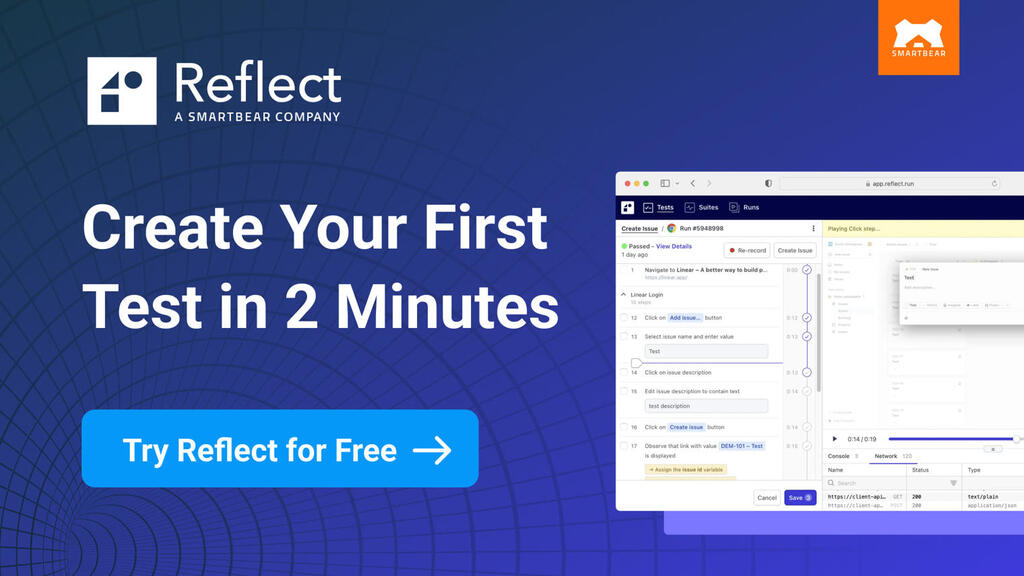
Create, run, and maintain web and mobile tests with no-code, AI-driven automation in the cloud