Quality Engineering and Software Testing Tools Directory
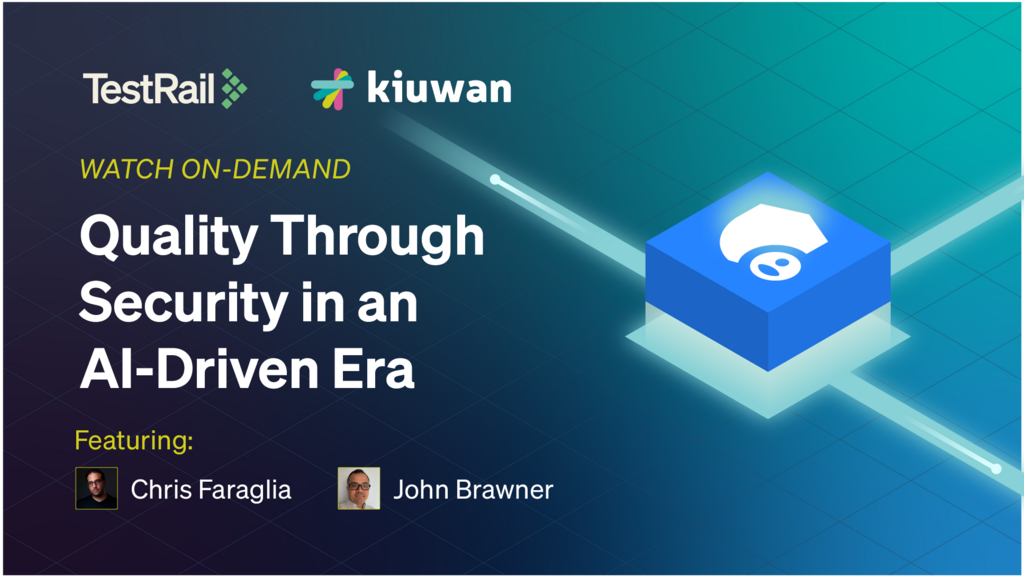
Discover how integrating SAST with comprehensive test management enables your team to ship safer software sooner.

Ensure compliance, save time and distribute test data effortlessly with DATPROF’s Test Data Management Platform.
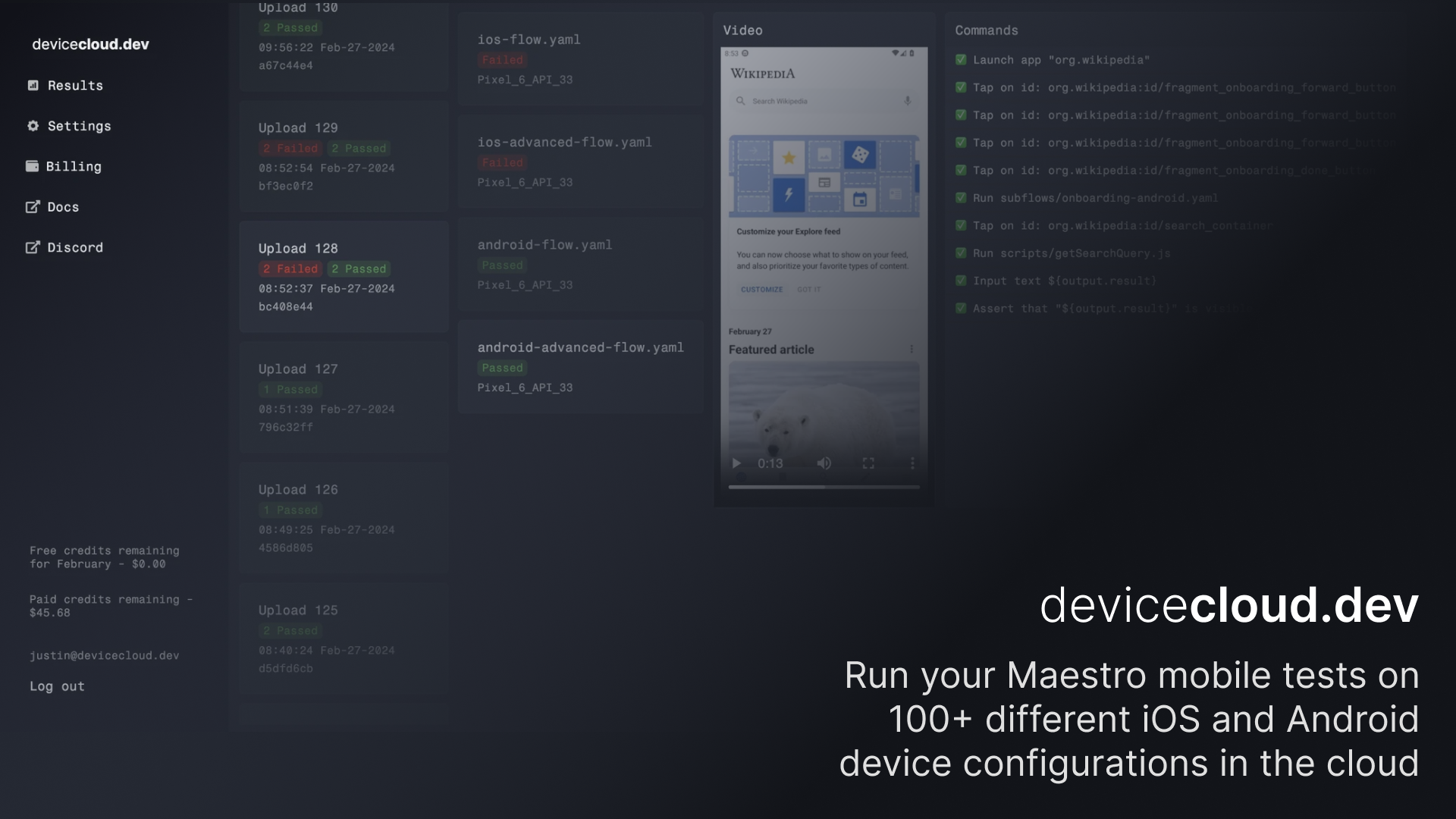
Run your Maestro mobile tests on 100+ different iOS and Android device configurations in the cloud

Your E2E Automation Assistant. Dev Tools uses visual AI to locate elements on the screen, without the need to dig into the code.

Diffblue Cover uses next generation autonomous AI to automate unit testing so that Java development teams can build better applications faster.
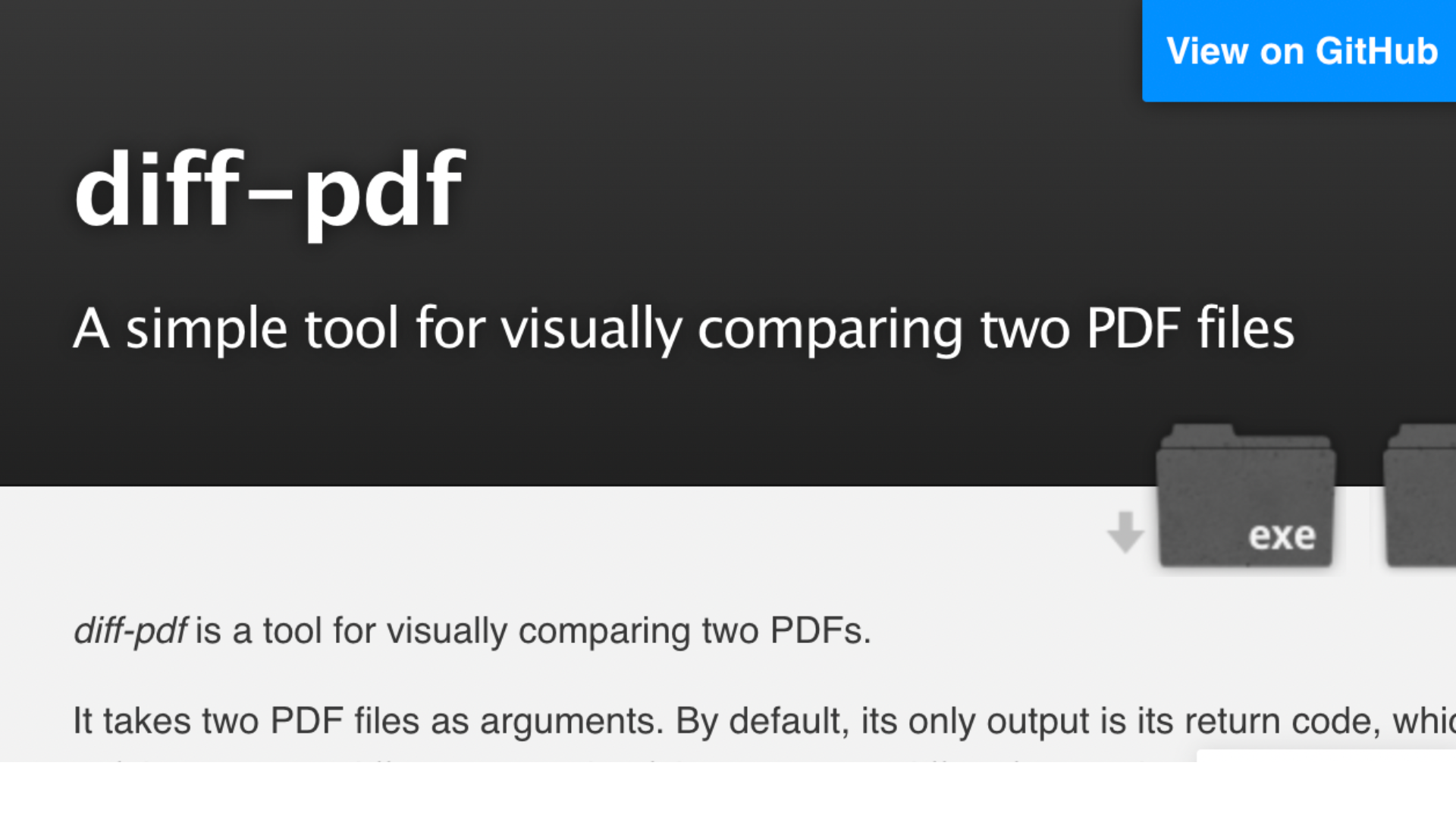
A diff tool for comparing PDF files

Clipboard manager that allows you to keep several things on your clipboard. Functionality was also added to windows by default (WIN+V)!

No-code automation testing tool to supercharge your quality assurance. Automation testing but with a simple, intuitive, and fun drag-and-drop user interface.
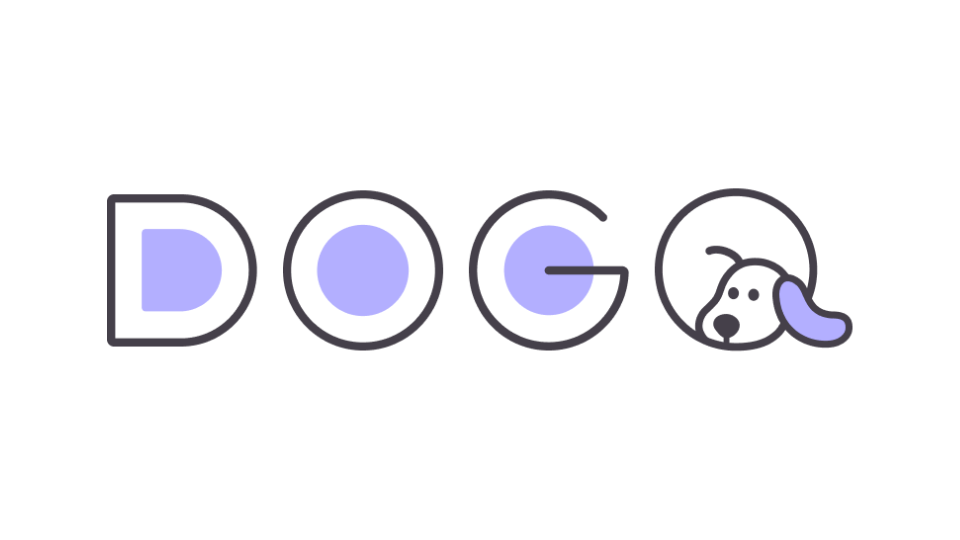
Fast and Friendly Automated Web Testing
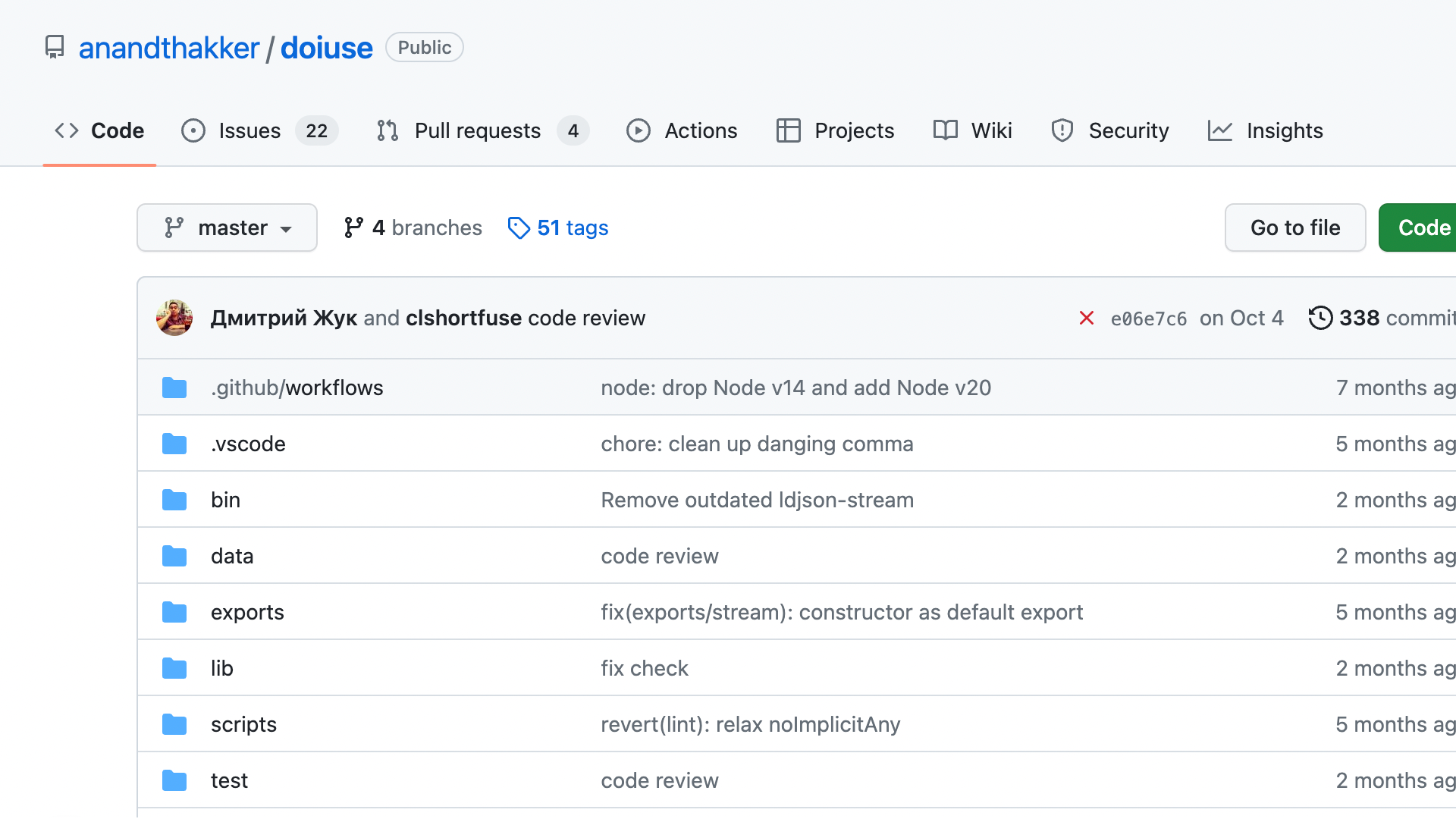
Checks web UI for browser compatibility (Compliance with Can I Use?)

Security-first diagramming for teams.
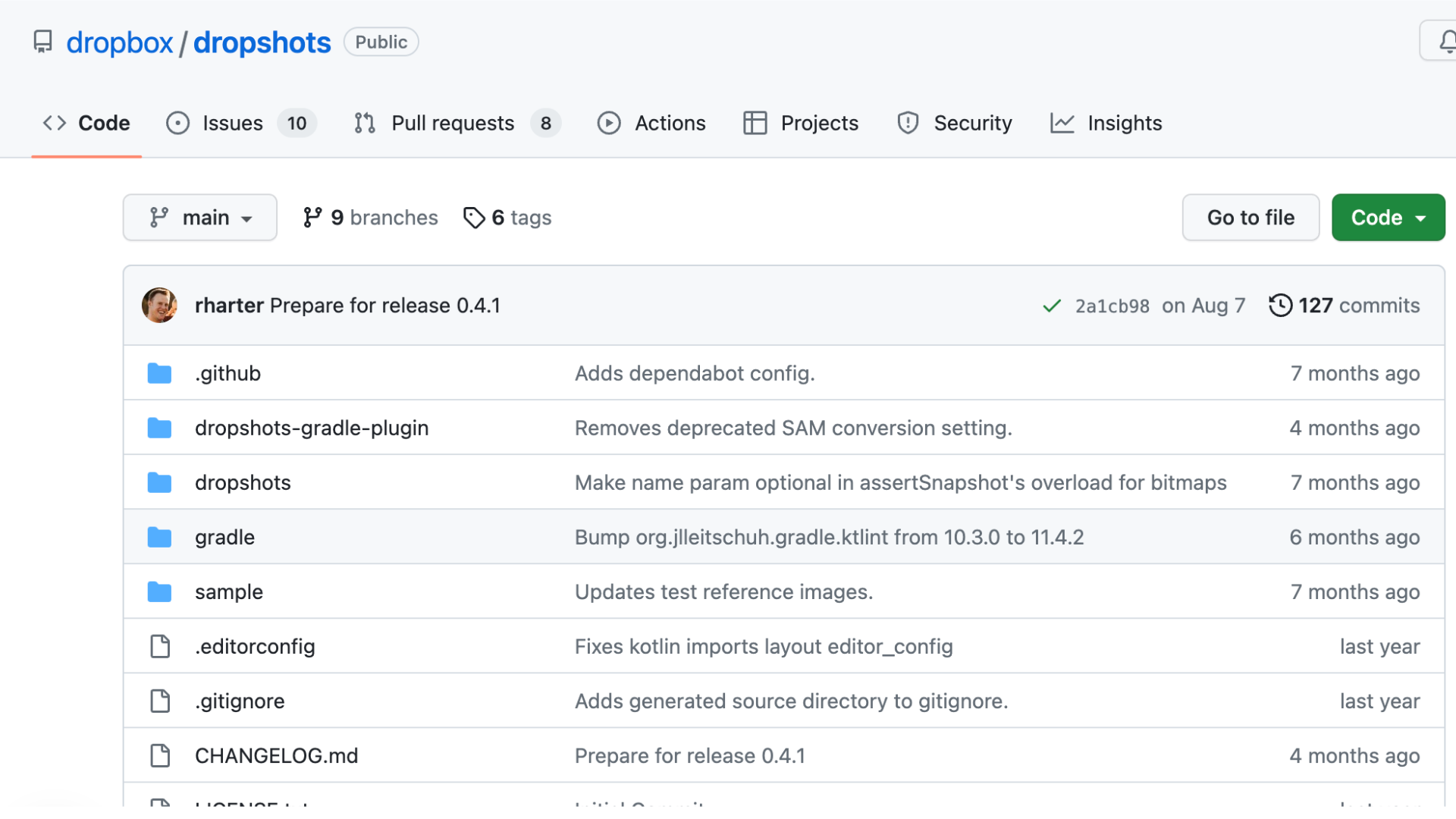
Easy on-device screenshot testing for Android.
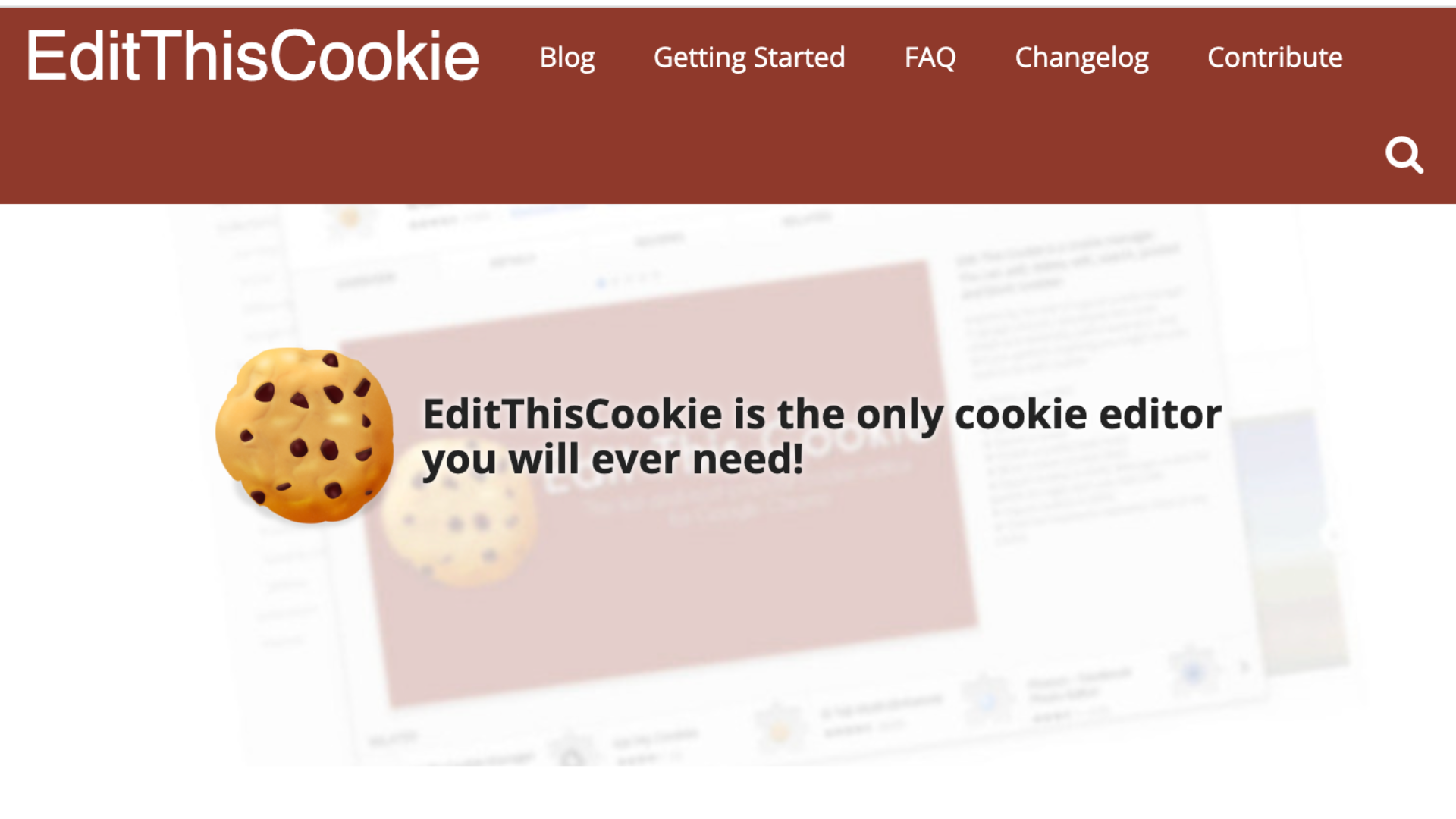
The first and most popular cookie editor extension for Google Chrome and Opera

AI-Powered Mind Mapping Experience the art of mind map creation at lightning speed, reignite your imagination with AI-generated ideas and take advantage of an array of AI tools to revolutionize your content production.

Keysight Eggplant Test is a comprehensive Al-powered software test automation tool that delivers intelligent testing at scale. Using a model-based approach, Eggplant enables teams to test any application, across any platform, on any device.

A platform that helps organizations improve software delivery through better Test Environments Management. Includes Modelling, Booking Management, Calendaring, Operational Runsheeting, Orchestration & Valuable Insights.

A ‘”Data Compliance Suite” delivering Data Securitization, Test Data Management and DataOps.

Use Espresso to write concise, beautiful, and reliable Android UI tests.
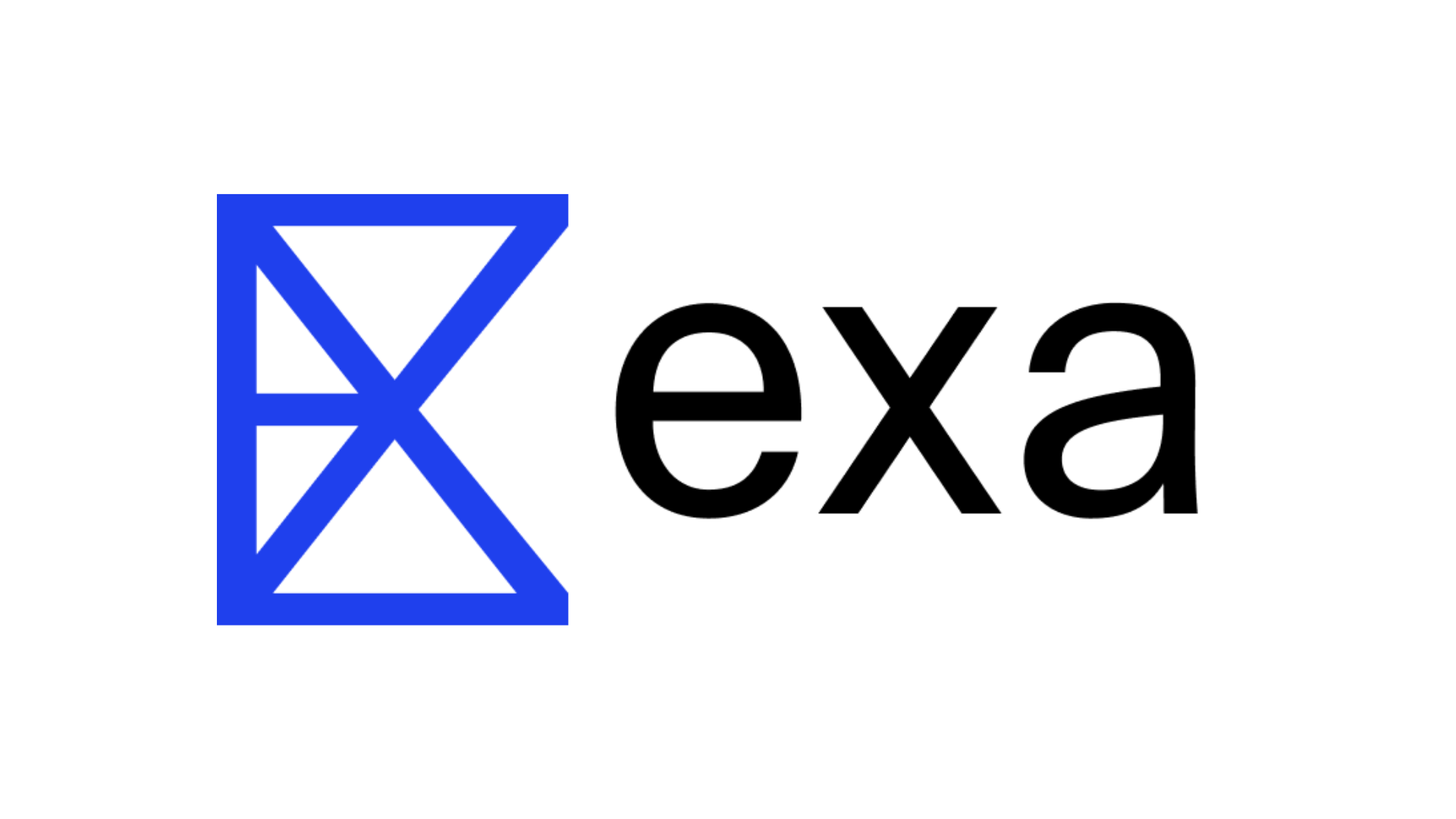
The world's most powerful search Business-grade search and crawling for any web data
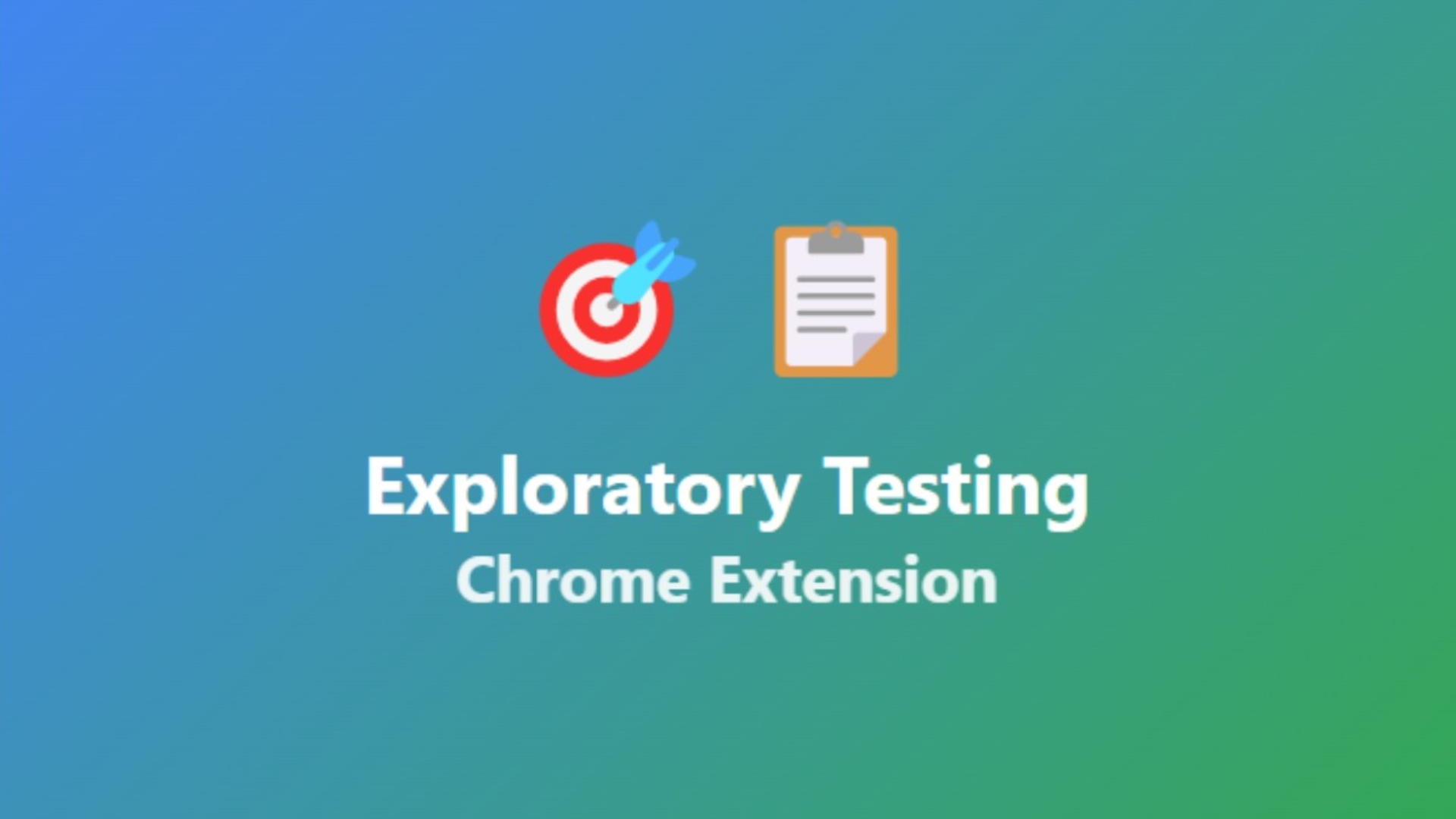
A Chrome extension designed for making web exploratory testing easier

Fake is a new browser for Mac OS X that makes web automation simple.

Fake data tool

We've made things easier to access all things.
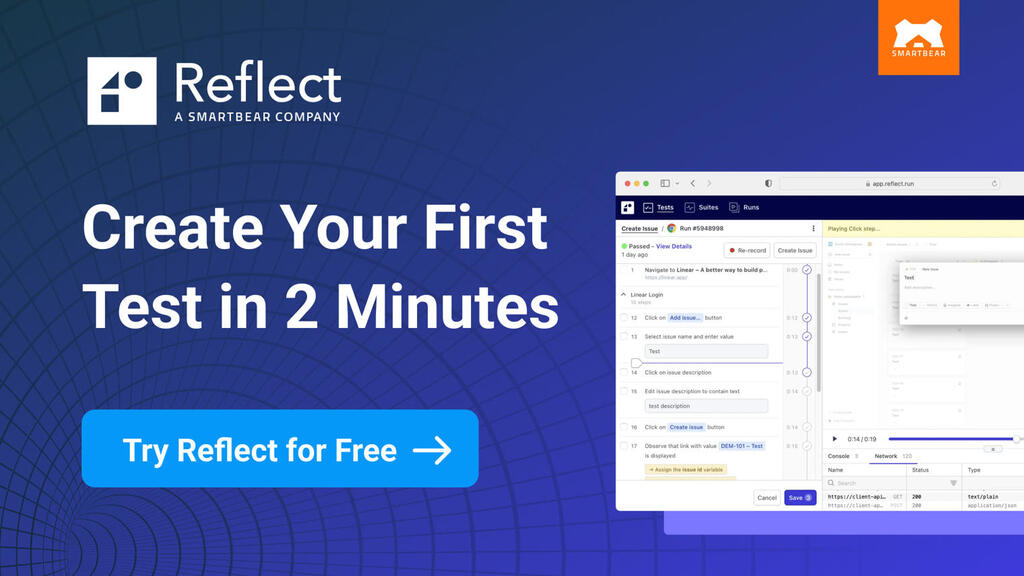
Create, run, and maintain web and mobile tests with no-code, AI-driven automation in the cloud
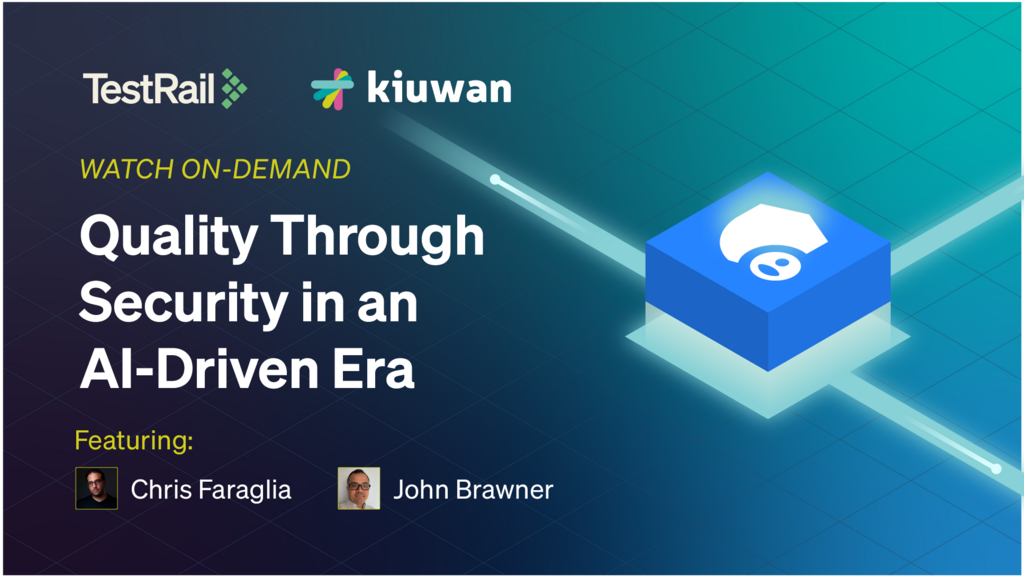
Discover how integrating SAST with comprehensive test management enables your team to ship safer software sooner.

With servers in >250 cities around the world, check your site for localization problenms, broken GDPR banners, etc.